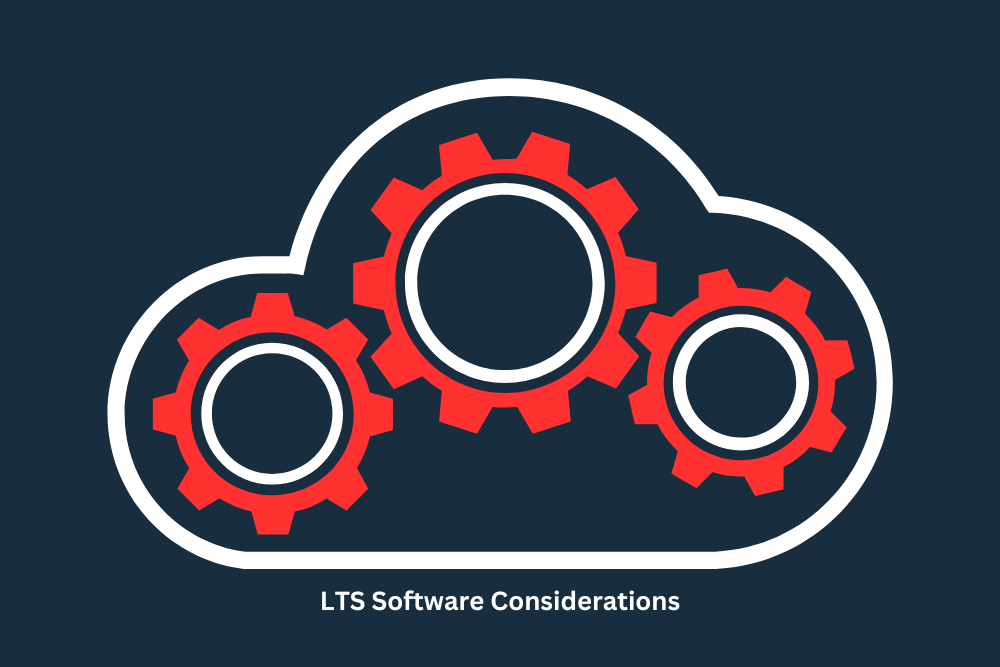Long-Term Support (LTS) Software: why choose it?
What is LTS software?
Long-Term Support (LTS) Software refers to software versions that are supported with updates, bug fixes and security patches for a longer period of time (several years). Other version releases are sometimes used to release requested features that are ready for use and deemed important enough to provide out of cycle.
LTS releases are often favoured by larger organisations for their stability, security, and reduced change management.
LTS and Moodle.
Moodle’s Releases cycle has major versions released every 6 months. Each version receives 12 months of bug fixes, and a further 6 months of security fixes for a total of 18 months.
Moodle’s definition of LTS is slightly different. Rather than extend all support for a longer period, the General support period remains 12 months while the Security support period is extended to a total of 3 years after the release date.
The first LTS release of Moodle was version 2.7 in 2014. The most recent LTS version 4.5, which saw AI added to Moodle, was released late last year and will receive security updates and support until October 2027.
While not a LTS release, Moodle version 5.0 which comes with some important changes is out on 14 April.

Source: https://moodledev.io/general/releases
Please note: Support only applies to the core Moodle LMS product from Moodle HQ. Plugins provided by the community do not necessarily offer any of these support guarantees, although Moodle Partners like Catalyst may offer paid support.
Benefits of LTS include:
- Cost – reduced upgrade cycles and implementation efforts can result in cost savings.
- Support – LTS versions often come with extended support contracts from software vendors and provide continuing access to support channels and documentation.
- Compatibility – LTS prioritises compatibility which is especially important for larger organisations who have various systems, custom solutions and dependencies.
- Reduced risk – LTS software is designed to provide a stable and proven platform, reducing the chances of encountering compatibility problems or disruptive issues that can arise from rapid software updates.
Are there any drawbacks to choosing LTS software?
- Limited access to innovation – If innovation is one of your company’s strategic priorities, you require access to cutting-edge technologies / integrations and experimental features, LTS software versions may not always meet those needs. Beware of this especially if you are considering or have a long history of transitioning from LTS to LTS.
- Compatibility limitations – While the extended support period of a LTS version can be beneficial, it may lead to a longer lifespan for legacy systems and become a greater barrier to change. New libraries, plugins or frameworks may drop support. There could also be issues integrating newer components or third-party tools.
- Performance improvements – Performance improvements may be delayed. And, back-porting these improvements (from the new version to the LTS) may not be compatible with the older LTS version.
Upgrading from one software version to another – what to consider.
When transitioning from one software version to another, whether its an LTS or non-LTS version, there are some important considerations to be made, including:
- Innovation and ongoing enhancements – If your organisation requires access to the latest features, improvements or security updates, waiting for the next LTS version may lead to a delay in leveraging those benefits.
- Upgrade considerations – Plan the upgrade process carefully to minimise disruptions and ensure a smooth transition. Identify potential risks and develop a comprehensive migration plan that includes testing, backup strategies, and rollback procedures in case any issues arise. Consider involving key stakeholders and users early on to gather their feedback and address any concerns.
- Compatibility – There can be compatibility challenges when upgrading from one software version to another. Plugins and third-party libraries may not yet support the new version of software.
- Feature updates – Evaluate the new features and enhancements introduced in the newer version and determine if any of these updates address specific needs or concerns within your organisation. Do the potential benefits outweigh the potential challenges or disruptions that may arise during the transition? If your current version is still supported, consider staying on the old version if the new version does not address any specific needs. If your current version is going out of support in the near future, you should move to the new version even if it does not have any new features you are interested in. It is crucial to always stay on a supported version of any software.
- Testing – Be thorough with testing the new version in a controlled environment before rolling it out to production. Double check that all critical functionality is working as expected, and don’t forget to test any required integrations and custom elements.
- Documentation – Allocate time within your organisation to update documents, user manuals, guides and video tutorials.
- Training – Provide your staff / users with training and resources on any new features.
- Maintenance and support – How long are you covered for? What does it cost? Will you receive timely and reliable service should any issues arise?
Whether you use LTS software versions or not is a strategic decision that should be a part of your overall digital strategy and roadmap, supporting your organisation’s specific needs, requirements and risk tolerance.
Contact our team for advice on Long Term Support software versions and whether it’s the right fit for your organisation.